While I was teaching my college "Computers and Instructional Technology" class, I was demonstrating the Readability Statistics in Word. A fortuitous accident, occurred...I didn't have the right jump drive. I had my regular school jump drive instead of my adjunct college drive. I opened the first, non-student privacy, Word document. It was a letter to parents of 'at-risk' students asking for information.
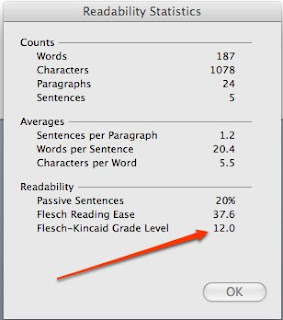
What I found was a 12.0 grade reading level. I am not sure you what your experiences are, but sadly, the majority of 'at-risk' students have parents that were at one time or another 'at-risk' of dropping out of school. Sometimes it has nothing to do with the parents, but all too frequently, there is a correlation. So, sending a message out with fancy "education jargon" and other really long words, is not the greatest idea.
Working with my team, we removed a lot of the jargon. The substance of the letter was the same, not 'dumbed down', we just took out phrases that educators love, like collaboratation.
We ended with a ninth grade reading level. We saw greater return of the forms, but I can't totally attribute the results to that change.
Interested in checking some of your documents? After you have changed the preferences, the box that features the Readability Statistics, will appear after you have run through the spelling and grammar check.
In Mac Word 2008-
Go to "Preferences" under the the Word menu.
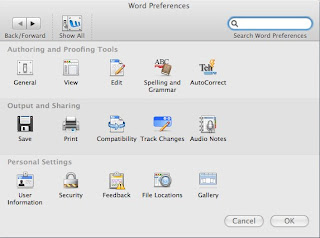
Click on "Spelling and Grammar" menu
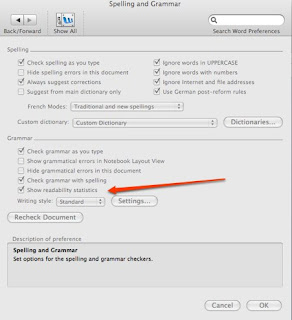 Click box in front of "Readability Statistics"
Click box in front of "Readability Statistics"In Word 2007
Click on "Office Button" in Word
Click on "Word Options"

Under "Proofing"
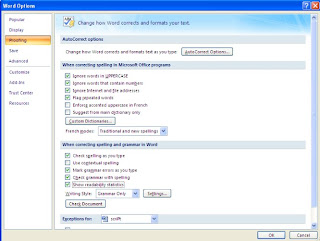
Choose "Readability Statistics" Again, the readability statistics will only show up after you have done the spelling and grammar check.

No comments:
Post a Comment